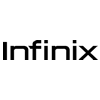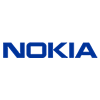Laptops and Desktops
Dell Vostro 3400
Display: 14 inch, LED
RAM: 4GB
Processor: Intel core i5
OS: Windows 10, 64 bit
4 USB Ports .
ROM: 1TB
1 HDMI
KSh 61,000.00
CompareDisplay: 14 inch, LED
RAM: 4GB
Processor: Intel core i5
OS: Windows 10, 64 bit
4 USB Ports .
ROM: 1TB
1 HDMI
KSh 61,000.00
Compare