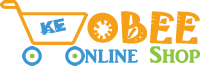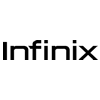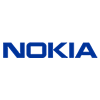Home Entertainment, TVs
Hisense Digital Tv 32 Inch
Features:
- Hisense 32 inch
- Hd 720p
- DIGITAL
- inbuilt Decoder
- Hdmi ports(2)
- Usb Port(1)
- Optical
- Audio Out
KSh 24,000.00
CompareThe Hisense 32″ HD LED display generates amazingly clear, razor sharp images with a resolution of 720p HD. Moreover, it comes with the latest DVB-T2 technology for the best & clearest digital TV signals so you can enjoy in-built free local TV channels off the box